SISCO contactless high temperature infrared thermometer equipped with four professional measurement modes, a high-resolution TFT color LCD, date and time display, trigger lock, scheduled measurement, storage for 999 data sets, data output in PDF and CSV formats, buzzer alarm, and other features, it allows you to complete your work faster, better, and more efficiently.

High-Efficiency Temperature Measurement
- 2.4-inch TFT LCD color screen display.
- Distance-to-spot ratio: 55:1.
- Trigger lock function: suitable for temperature monitoring processes.
- Scheduled measurement: suitable for processes requiring long-term temperature monitoring.
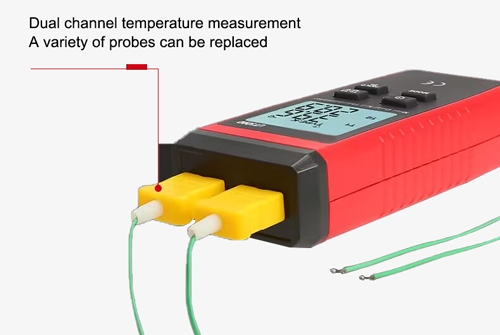
T1, T2 Dual-Channel Display Temperature Difference
- K and J type thermocouple probes can be connected to the 2-ch thermometer.
- Two external K-type thermocouple temperature probes can be connected to display the temperature measurement value and temperature difference at the same time.

High-bit ADC Operation Chip
- Sampling, amplifying and AD conversion of thermocouple temperature and voltage signals.
- Ensuring stable and accurate temperature measurement in the industrial field, daily life or laboratory.
Applications
Dual channel contact thermocouple thermometer is used for temperature detection in hot environments, including measuring the temperature of liquids, steam, and gas media, as well as solid surfaces in various production processes. It can also be applied to temperature control in home cooking or continuous temperature monitoring projects in laboratories.

Constant Temperature Lab

Chemical Industry

Food Industry

Industrial Field
| Model | SISCO-ITHM-320D | |||||||
| Thermocouple | Resolution | Accuracy ±(a% reading + b number of words) relative to reference machine | Range | |||||
| K-type thermocouple | 0.1℃ (0.1℉) | ± 1.8℃ (50℃-0℃) ± [0.5%rdg+1℃] (0℃-1000℃) ± [0.8%rdg+1℃] (1000℃-1300℃) |
-50~1300℃ | |||||
| J-type thermocouple | 0.1℃ (0.1℉) | ± 1.8℃ (-50℃-0℃) ± [0.5%rdg+1℃] (0℃-1000℃) ± [0.8%rdg+1℃] (1000℃-1200℃) |
-50~1200℃ | |||||
| T1-T2 | 0.1℃ (0.1℉) | Compare the difference between "T1-T2" and "T1"-"T2", and the difference is 3 characters or less, which is qualified. | / | |||||
| Functional Description | ||||||||
| Measure Temperature | T1, T2 | Conventional temperature measurement, real-time reading, display of "T1, T2" symbols. | ||||||
| Measuring Temperature Difference | T1-T2 | Temperature difference reading, display "T1-T2" symbol. | ||||||
| Unit | ℃/℉ | Reading in degrees Celsius and degrees Fahrenheit, displaying "℃/℉" symbol. | ||||||
| Maximum Value Measurement | MAX/MIN/AVG | The LCD always locks the maximum reading, minimum reading or average reading, and displays the "MAX/MIN/AVG" symbol. | ||||||
| K/J Measurement | TYPE: K/J | K, J thermocouple selection, display "TYPE: K/J" symbol. | ||||||
| Data Retention | HOLD | Hold LCD reading and display "HOLD" symbol. | ||||||
| Low Battery Indicator | 3.3V ± 0.4V | When the battery voltage drops to 2.9-3.7V, the LCD displays an undervoltage symbol and the battery needs to be replaced. | ||||||
| Backlit Display | BL | Can be used in poor lighting conditions, manually turn on or off the backlight. | ||||||
| Automatic Shut-Down | 5min | After this function is set, the product will automatically shut down in 5 minutes. It has the function of automatic shutdown and non-shutdown selection. The current selection of this function is automatically saved after the product is shut down, that is: long press the power button in the power-on state, the product can switch between automatic shutdown and non-shutdown. When the automatic shutdown function is set, the LCD displays the icon. | ||||||
| Key Function | ||||||||
| Key | Key Function Description | |||||||
| Power Supply | Power button | |||||||
| Short press for 0.5 seconds: power on; short press: power off | ||||||||
| Long press: automatic shutdown switch (shutdown and save) | ||||||||
| T1-T2/℃/℉ | Temperature difference key/unit switching key | |||||||
| Short press: Display temperature difference T1-T2 | ||||||||
| Long press: switch temperature unit (save after power off) | ||||||||
| Mode | Mode switch key | |||||||
| Short press: Display the maximum value, minimum value, average value and real-time value in sequence (real-time value is the default value when the power is turned on) | ||||||||
| Long press: Switch between J-type and K-type thermocouple (save after power off) | ||||||||
| HOLD/BL | Data hold/backlight key | |||||||
| Short press: data hold or release | ||||||||
| Long press: backlight on or off (off by default when powered on) | ||||||||
| General Features | ||||||||
| Power Supply | 1.5V AAA battery Battery zinc manganese 3 pcs | |||||||
| Working Current | <35mA | |||||||
| Shutdown Current | <10uA | |||||||
| Operating Temperature | 0℃~40℃ | |||||||
| Working Humidity | Relative humidity ≤80%RH | |||||||
Details

Packing List
- 1 x Thermometer
- 1 x Color box
- 1 x K-type thermocouple
- 3 x 1.5V AAA battery
- 1 x User manual
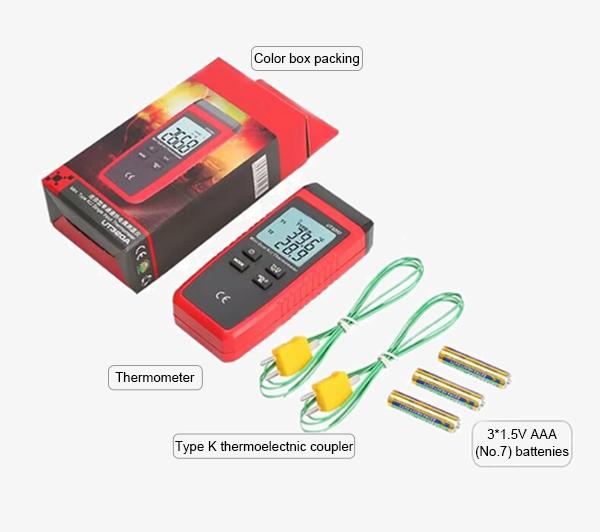
Q1: What are some applications of infrared thermometer in industry?
A1: Infrared thermometers find numerous applications across various industries due to their non-contact nature, speed, and accuracy. Some common industrial applications include: manufacturing, HVAC(Heating, Ventilation, and Air Conditioning), electrical maintenance, food processing, metallurgy, automotive, building inspection, firefighting etc.
Q2: How do you store an infrared thermometer?
A2: When storing your infrared thermometer, choose a clean, dry spot away from extreme temperatures. Keep it protected in its case to prevent dust buildup and damage. Regularly check for signs of wear or damage to maintain its accuracy.
Q3: How far away should you hold an infrared thermometer?
A3: The distance at which you should hold an infrared thermometer depends on its spot ratio, which is the ratio of the distance from the thermometer to the object being measured to the diameter of the measurement area. Typically, the manufacturer specifies the spot ratio for the thermometer. As a general guideline, hold the thermometer at a distance that ensures the measurement spot covers the entire target area, ensuring accurate readings.
Tips: How does a infrared thermometer work?
An infrared thermometer works by detecting infrared radiation, a type of electromagnetic radiation that objects emit as a function of their temperature. Here’s a step-by-step explanation of how it operates:
1. Emitted Infrared Radiation: All objects emit infrared radiation proportional to their temperature. The hotter the object, the more infrared radiation it emits.
2. Detection: The infrared thermometer has a lens that focuses this emitted infrared radiation onto a detector, typically a thermopile or pyroelectric sensor.
3. Conversion to Electrical Signal: The detector converts the infrared radiation into an electrical signal. The intensity of the radiation (which correlates with the temperature of the object) determines the strength of the electrical signal.
4. Signal Processing: The electrical signal is processed and converted into a temperature reading. The thermometer uses algorithms to account for emissivity (how effectively an object emits infrared radiation) and other factors to ensure accurate temperature measurement.
5. Display: The processed temperature reading is then displayed on the thermometer's screen, providing the user with the temperature of the target object.
In summary, an infrared thermometer measures the infrared radiation emitted by an object and converts it into an electrical signal, which is then processed and displayed as a temperature reading.
Thank you for buying industrial test and measurement equipment on SISCO.com, all products sold by SISCO and the partner cover a 12 months warranty, effective from the date of receiving the products.
What is covered?
SISCO is responsible for providing free spare parts, and free technical support to assist the customer to repair the defective products until the problem is solved.
What is not covered?
- Product purchased from anyone other than a SISCO store or a SISCO authorized reseller.
- Expendable parts.
- Routine cleaning or normal cosmetic and mechanical wear.
- Damage from misuse, abuse or neglect.
- Damage from use of parts other than SISCO approved.
- Damage from use outside the product’s usage or storage parameters.
- Damage from use of parts not sold by SISCO.
- Damage from modification or incorporation into other products.
- Damage from repair or replacement of warranted parts by a service provider other than a SISCO authorized service provider.
- Damage caused by the application environment not meeting the product usage requirements and the failure to perform preventive maintenance.

