Buy a digital solar power analyzer meter with a maximum measurement range of 1999 watts per square meter. It is highly accurate and responsive, making it a reliable tool for precise solar irradiance readings.

Digital Solar Power Analyzer Meter Functions
-
The solar power analyzer meter is available in W/m² and Btu.
-
Handheld digital solar power analyzer meter with peak and data hold functions.
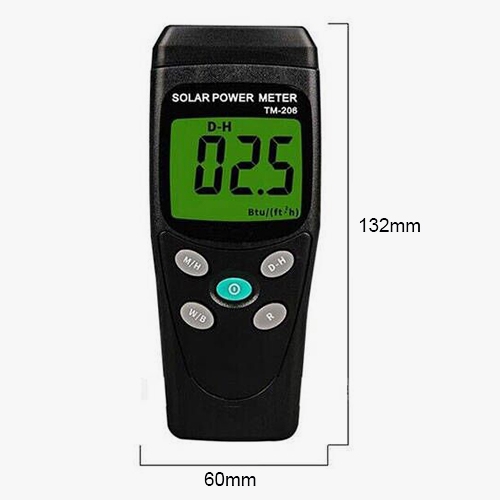
Digital Solar Power Analyzer Meter Features
-
The solar power meter is designed to withstand harsh environments and is designed for long-term use.
-
The solar power meter can measure solar irradiance, solar power, temperature, and many other parameters.
Applications
The SISCO digital solar power analyzer meter is used in various applications, including solar panel installation and maintenance. It assesses sunlight levels for climate and agricultural studies and helps evaluate solar energy potential for designing energy-efficient buildings. Additionally, a solar irradiance meter is used to test the efficiency of other photovoltaic devices. is used to test the efficiency of other photovoltaic devices.

Assesses Sunlight Levels

Evaluates Solar Energy

Photovoltaic Devices

Solar Panel Installation
| Model | SISCO-SPM-TM206 |
| Display | 3- 1/2 digit 1999 maximum reading |
| Sampling rate | 2.5 times per second |
| Resolution | 1W/m², 1BTU ( ft²*h ) |
| Accuracy | <±3%/year |
| Input overload | the display shows "OL" |
| Range | 1999W/m², 634 BTU ( ft²*h) |
| Battery life | approx. 100 hours |
| Operating temperature and humidity | 5°C~40°C, 80% RH or less |
| Storage temperature and humidity | -10°C~60°C , 70%RH or less |
| Dimensions | 132*60*38mm |
| Weight | 150g |
| Accuracy | ±10W/m² , ±3BTU/(ft² *h) or 5% earth, additional error due to temperature ±0.38W/m² /C |
Details
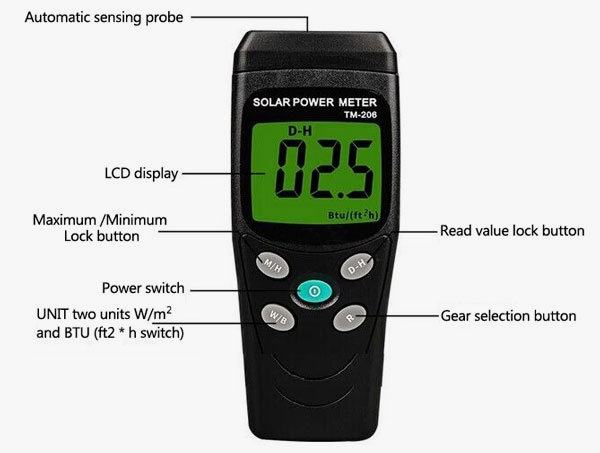
Q1: What is a solar power meter?
A1: A solar power meter is a device used to measure the amount of solar energy, typically in watts per square meter (W/m²), that is being received by a surface. It is commonly used in solar panel installations and environmental monitoring to assess solar irradiance, optimize the positioning of solar panels, and ensure that systems are performing efficiently.
Q2: How does a solar power meter work?
A2: A solar power meter works by using a sensor, typically a silicon photovoltaic cell or a thermopile, to detect and measure the intensity of solar radiation. When sunlight hits the sensor, it generates an electrical current proportional to the amount of solar energy received. The meter then converts this current into a readable value, usually displayed in watts per square meter (W/m²). This measurement helps users evaluate solar irradiance levels, which is crucial for optimizing solar panel performance and understanding environmental conditions.
Q3: How to choose the right solar power meter?
A3: Consider factors like measurement range, accuracy, ease of use, and additional features. For professional use, look for meters with high accuracy and durability. For casual or general use, more basic models may suffice.
Tips: How to read a solar power analyzer meter?
- To read a solar power analyzer meter, first, ensure it's properly set up and calibrated according to the manufacturer's instructions. Position the meter so its sensor is facing directly toward the sun, ensuring it's not obstructed by shadows or other objects.
- Once in place, turn on the meter and wait for it to stabilize. The display will show the solar irradiance measurement, usually in watts per square meter (W/m²). This value represents the amount of solar energy hitting the sensor. For consistent readings, check the meter regularly and compare the results with expected irradiance values based on your location and time of day.
- If the meter provides additional data, such as peak sunlight hours or total energy received over time, refer to the user manual to interpret these values correctly. Regularly cleaning the sensor and checking for any calibration issues will help maintain accuracy.
Thank you for buying industrial test and measurement equipment on SISCO.com, all products sold by SISCO and the partner cover a 12 months warranty, effective from the date of receiving the products.
What is covered?
SISCO is responsible for providing free spare parts, and free technical support to assist the customer to repair the defective products until the problem is solved.
What is not covered?
- Product purchased from anyone other than a SISCO store or a SISCO authorized reseller.
- Expendable parts.
- Routine cleaning or normal cosmetic and mechanical wear.
- Damage from misuse, abuse or neglect.
- Damage from use of parts other than SISCO approved.
- Damage from use outside the product’s usage or storage parameters.
- Damage from use of parts not sold by SISCO.
- Damage from modification or incorporation into other products.
- Damage from repair or replacement of warranted parts by a service provider other than a SISCO authorized service provider.
- Damage caused by the application environment not meeting the product usage requirements and the failure to perform preventive maintenance.

